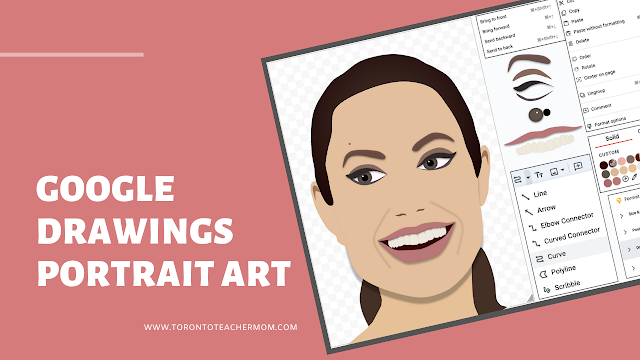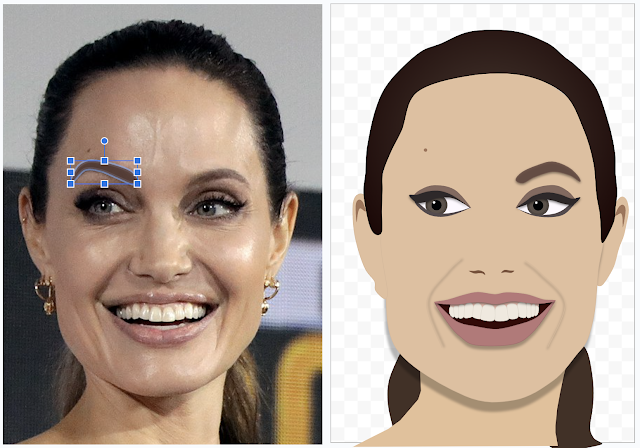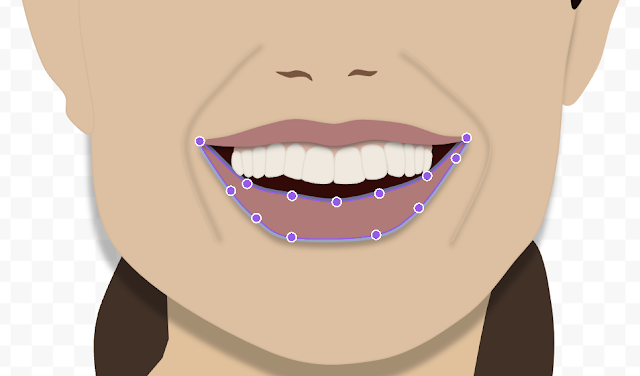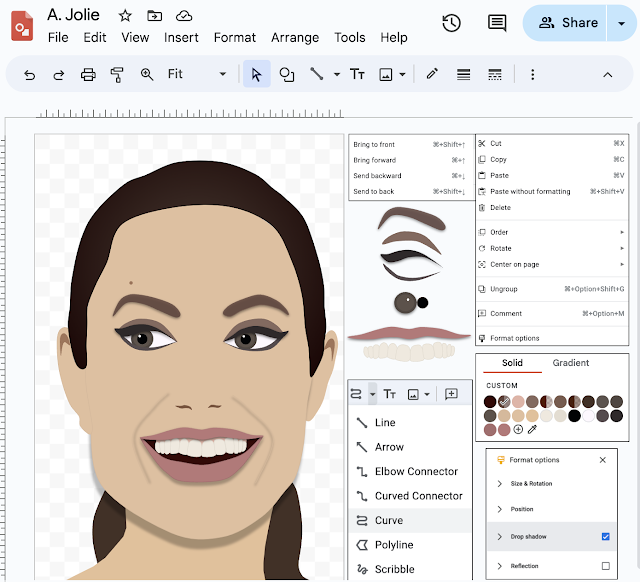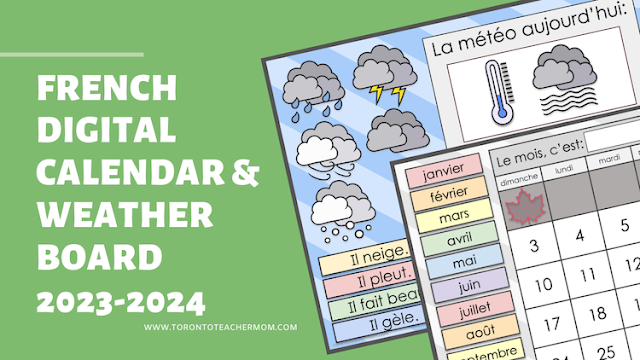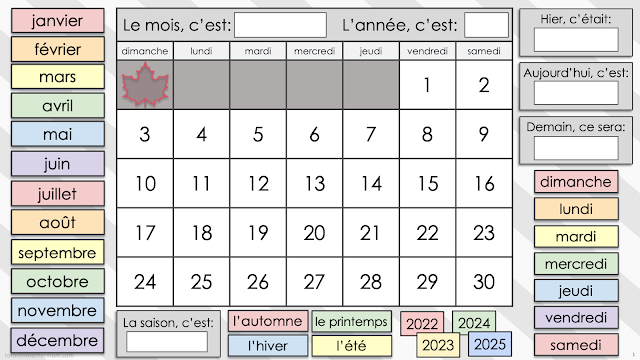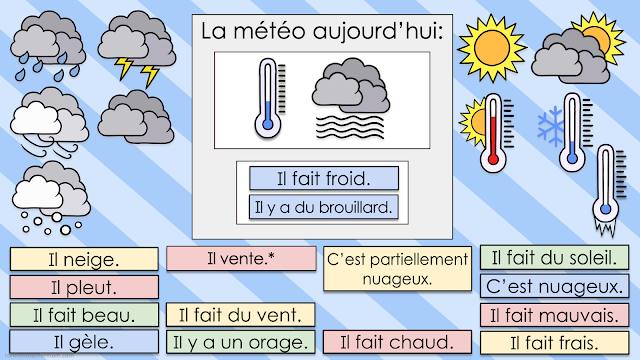Tonight I attended a webinar presented by Jordan Sloan to introduce ONlit's embedded picture mnemonics en français. This research-based way to teach children about letters and the sounds they represent uses letter cards with a picture of a key word embedded directly in a letter to help reinforce letter-sound correspondence. Their printable French resources are available for download via onlit.org and include:
- a set of half-page flashcards with a mnemonic on one side and a sample instructional routine on the other (set printer to flip on long side)
- a set of half-page flashcards with a mnemonic on one side and a plain letter on the other
- a set of mini flashcards with 8 mnemonics per page
They have also created a set of videos, one with the instructional routine that is narrated and one without. The animations are adorable and I plan on sharing these videos with my colleagues. And if you know me, I always create a Google Slides document and embed the videos directly within the presention. It's not only easier for me to have everything in one place, it also eliminates those annoying YouTube ads and suggested videos that pop up at the end. I have already compiled all 27 of their vidéos pédagogiques, in order of the Son-au-graphe sequence, so if you'd like to access the Google Slides document, click on the link below.
Les mnémoniques intégrés - les 27 vidéos pédagogiques d'ONlit
If you want to learn about upcoming webinars, check out ONlit's event page or follow ONlit fr on Instagram for French specific updates.
- Tuesday, October 07, 2025
- 0 Comments