French Matching Card Game - Les contraires #aimlang
Monday, May 20, 2019
As the end of the school year approaches, I am trying to find ways to challenge my grade 1 and 2 students to demonstrate their learning with fun activities. Just last week, I updated my Dimoitou chez nous take-home kits for my three grade 1 classes. They seem to love it so far and are so eager to have their turn to take home a kit. In each kit, there is an early reader and a workbook where they each take a page to write and illustrate a silly sentence in French. I pasted a listed of vocabulary words they can use, along with a message with other activities they can try with the Dimoitou puppet I made several years ago. I also included a set of 24 word cards which contain 12 pairs of opposites. They can play a variation of Go Fish or Memory, should they choose.
I'm in the process of making a couple of kits for my grade 2 classes but in the meantime I thought I would make some class sets that students can play with during Partner/Group Work since I have a few students who have worked their way through all of the activity sheets. I am also looking at adding to the list of opposites and printing out a larger set for my older students. If you would like to download a copy of the PDF version, click here. I'd recommend using different coloured card stock for each set.
You can also download a copy of my wordsearch on les contraires.



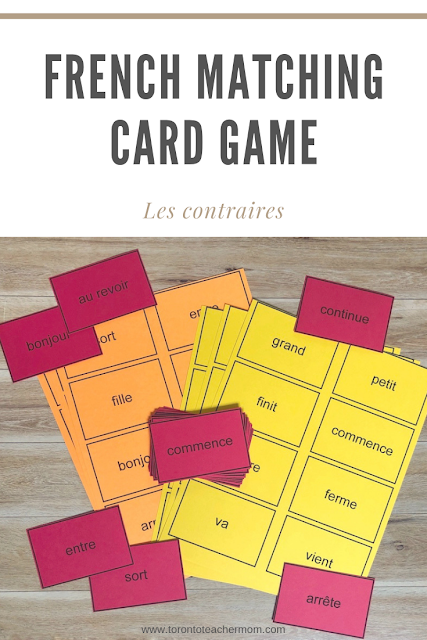
























5 COMMENTS
Fun game for kids to learn French, perfect for team work!
ReplyDeletePlus, it gives them a fun opportunity to practice their oral French, too!
DeleteI am going to steal this idea from you! My little guy, who is on the Spectrum, does not enjoy the process of learning French. But he loves games, so this may be a good way to spark his interest.
ReplyDeleteThis is a great activity - Do you have a blank word template to create a range of contraires lists? Ie for older year levels - Happy to share end product back with you.
ReplyDeleteHi there! My apologies for the delay in response. Here is the link to a "view only" copy of the Google Doc: bit.ly/contrairescards
DeleteOnce you're logged into your Google account, you can then click on "File" and "Make a copy" to save to your Google Drive and edit at will.
Thanks for taking the time to leave a comment here on Toronto Teacher Mom. Hope you have a great day!